|
|
回复本帖可获得1点威望奖励!
每人最多可获奖1次,奖池剩余4点威望 (中奖几率10%)
用qt做一个界面,目的是画出频谱图,使用qwt库,发现导入数据后,不同窗口大小显示的数据不一样,比如默认窗口大小显示大小如下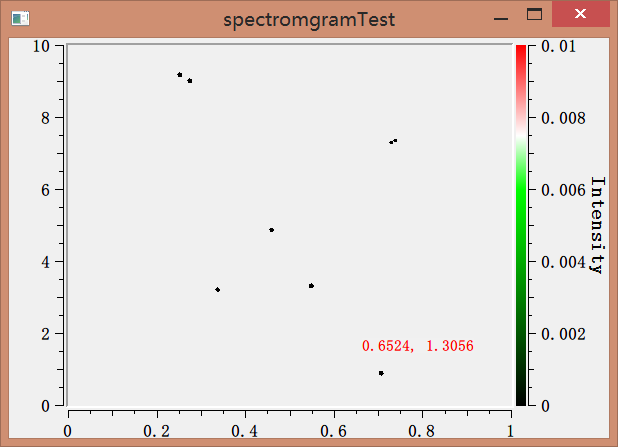 拉长后显示如下 拉长后显示如下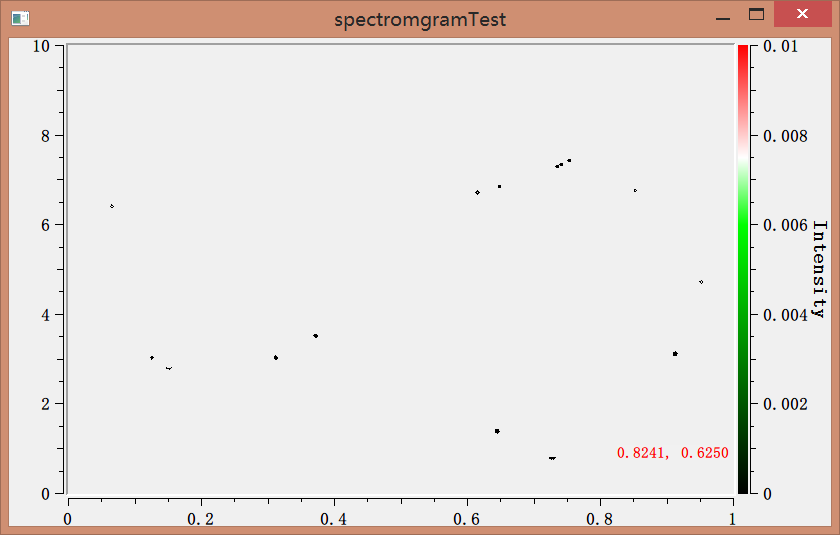 放到最大时候显示如下 放到最大时候显示如下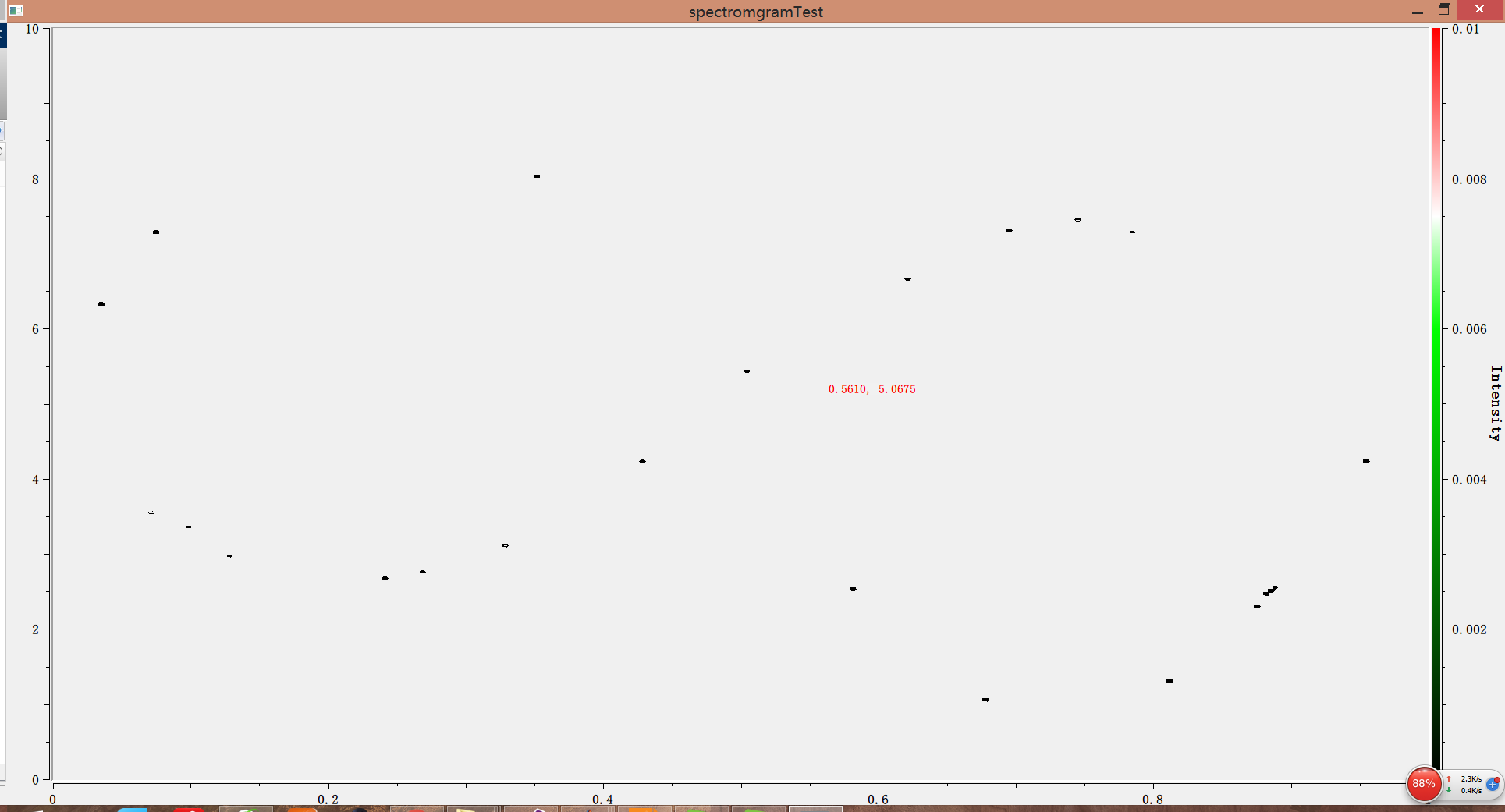
代码如下:plot.h- #include <qwt_plot.h>
- #include <qwt_plot_spectrogram.h>
- class Plot : public QwtPlot
- {
- Q_OBJECT
- public:
- Plot(QWidget * = NULL);
- public slots:
- private:
- QwtPlotSpectrogram *d_spectrogram;
- };
plot.cpp - #include <qprinter.h>
- #include <qprintdialog.h>
- #include <qnumeric.h>
- #include <qwt_color_map.h>
- #include <qwt_plot_spectrogram.h>
- #include <qwt_scale_widget.h>
- #include <qwt_scale_draw.h>
- #include <qwt_plot_zoomer.h>
- #include <qwt_plot_panner.h>
- #include <qwt_plot_layout.h>
- #include <qwt_plot_renderer.h>
- #include <qwt_matrix_raster_data.h>
- #include "plot.h"
- #include <QFile>
- #include<QtAlgorithms>
- class MyZoomer : public QwtPlotZoomer
- {
- public:
- MyZoomer(QWidget *canvas) :
- QwtPlotZoomer(canvas)
- {
- setTrackerMode(AlwaysOn);
- }
- virtual QwtText trackerTextF(const QPointF &pos) const
- {
- QColor bg(Qt::white);
- //设置背景透明度
- bg.setAlpha(20);
- //QwtPlotZoomer::trackerTextF返回x,y的坐标轴的刻度数
- QwtText text = QwtPlotZoomer::trackerTextF(pos);
- text.setBackgroundBrush(QBrush(bg));
- return text;
- }
- };
- class SpectrogramData : public QwtMatrixRasterData
- {
- public:
- SpectrogramData()
- {
- QFile data("H:/STUDY/Qtproject/spectromgramTest/est.bin");
- if (data.open(QFile::ReadOnly))
- {
- QDataStream instream(&data);
- QVector<double> rawData;
- double *temp = new double[10000 * 300];
- instream.readRawData((char*)temp, 10000 * 300 * sizeof(double));
- for (int i = 0; i < 10000; i++)
- {
- for (int j = 0; j < 300; j++)
- {
- rawData += temp[j * 10000 + i];
- }
- }
-
- setValueMatrix(rawData, 300);
- delete[] temp;
- }
- setInterval(Qt::XAxis, QwtInterval(0, 1));
- setInterval(Qt::YAxis, QwtInterval(0,10));
- setInterval(Qt::ZAxis, QwtInterval(0.0, 0.01));
- }
- };
- class LinearColorMapRGB : public QwtLinearColorMap
- {
- public:
- LinearColorMapRGB() :
- //首尾颜色
- QwtLinearColorMap(Qt::darkCyan, Qt::red, QwtColorMap::RGB)
- {
- addColorStop(0.0, Qt::black);
- addColorStop(0.6, Qt::green);
- addColorStop(0.75, Qt::white);
- }
- };
- Plot::Plot(QWidget *parent) :
- QwtPlot(parent)
- {
- d_spectrogram = new QwtPlotSpectrogram();
- // use system specific thread count
- //设置线程数和缓存,影响不大
- d_spectrogram->setRenderThreadCount(0);
- d_spectrogram->setCachePolicy(QwtPlotRasterItem::PaintCache);
- d_spectrogram->setData(new SpectrogramData());
- d_spectrogram->attach(this);
- //设置轮廓线的数量和层次(当值为多少时画一条轮廓线)
- QList<double> contourLevels;
- for ( double level =0.001; level <0.1; level += 0.002)
- contourLevels += level;//不是相加,是在其后面添加元素
- d_spectrogram->setContourLevels( contourLevels );
- const QwtInterval zInterval = d_spectrogram->data()->interval(Qt::ZAxis);
- // A color bar on the right axis
- QwtScaleWidget *rightAxis = axisWidget(QwtPlot::yRight);
- rightAxis->setTitle("Intensity");
- //仅设置这个还不行
- rightAxis->setColorBarEnabled(true);
- setAxisScale(QwtPlot::yRight, zInterval.minValue(), zInterval.maxValue());
- enableAxis(QwtPlot::yRight);//默认disabed
- //设置画布对齐到所有坐标轴
- plotLayout()->setAlignCanvasToScales(true);
- //设置为RGBColorMap
- d_spectrogram->setColorMap(new LinearColorMapRGB());
- rightAxis->setColorMap(zInterval, new LinearColorMapRGB());
- //设置显示模式
- d_spectrogram->setDisplayMode(QwtPlotSpectrogram::ContourMode,true);
- d_spectrogram->setDisplayMode( QwtPlotSpectrogram::ImageMode, false);
- //设置鼠标操作
- // LeftButton for the zooming
- // MidButton for the panning
- // RightButton: zoom out by 1
- // Ctrl+RighButton: zoom out to full size
- QwtPlotZoomer* zoomer = new MyZoomer(canvas());
- //修改某一操作,比如一步返回到不放大状态
- zoomer->setMousePattern(QwtEventPattern::MouseSelect2,
- Qt::RightButton, Qt::ControlModifier);
- zoomer->setMousePattern(QwtEventPattern::MouseSelect3,
- Qt::RightButton);
- const QColor c(Qt::red);
- //设置RubberBandPen选择框笔触
- zoomer->setRubberBandPen(c);
- //设置TrackerPen笔触
- zoomer->setTrackerPen(c);
- QwtPlotPanner *panner = new QwtPlotPanner(canvas());
- //移动绘图时候右边colorbar不需要自动改变刻度
- panner->setAxisEnabled(QwtPlot::yRight, false);
- panner->setMouseButton(Qt::MidButton);
- // Avoid jumping when labels with more/less digits
- // appear/disappear when scrolling vertically
- const QFontMetrics fm(axisWidget(QwtPlot::yLeft)->font());
- QwtScaleDraw *sd = axisScaleDraw(QwtPlot::yLeft);
- sd->setMinimumExtent(fm.width("100.00"));
- }
|