-
UID:171951
-
- 注册时间2016-04-26
- 最后登录2018-09-03
- 在线时间28小时
-
- 发帖31
- 搜Ta的帖子
- 精华0
- 金钱326
- 威望41
- 贡献值0
- 好评度31
-
访问TA的空间加好友用道具
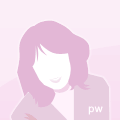
|
—
本帖被 XChinux 执行加亮操作(2016-05-20)
—
  - PageView.qml
- 代码:
- import QtQuick 2.0
- import QtQuick.Controls.Styles 1.2
- import QtQuick.Controls 1.2
- Rectangle{
- id:root
- color:"#DD202020"
- width: 400
- height: 450
- //数据模型
- property var json:
- [
- [
- { "title": 1, "imagePath": "author.png","des":"这是描述" },
- { "title": 2, "imagePath": "author.png" ,"des":"这是描述"},
- { "title": 3, "imagePath": "author.png" ,"des":"这是描述"},
- { "title": 4, "imagePath": "author.png","des":"这是描述" },
- { "title": 5, "imagePath": "author.png","des":"这是描述" }
- ],
- [
- { "title": 6, "imagePath": "author.png" ,"des":"这是描述"},
- { "title": 7, "imagePath": "author.png" ,"des":"这是描述"},
- { "title": 8, "imagePath": "author.png" ,"des":"这是描述"},
- { "title": 9, "imagePath": "author.png" ,"des":"这是描述"},
- { "title": 10, "imagePath": "author.png","des":"这是描述" }
- ],
- [
- { "title": 11, "imagePath": "author.png" ,"des":"这是描述"},
- { "title": 12, "imagePath": "author.png" ,"des":"这是描述"},
- { "title": 13, "imagePath": "author.png" ,"des":"这是描述"},
- { "title": 14, "imagePath": "author.png" ,"des":"这是描述"},
- { "title": 15, "imagePath": "author.png" ,"des":"这是描述"}
- ],
- [
- { "title": 16, "imagePath": "author.png" ,"des":"这是描述"},
- { "title": 17, "imagePath": "author.png" ,"des":"这是描述"},
- { "title": 18, "imagePath": "author.png" ,"des":"这是描述"},
- { "title": 19, "imagePath": "author.png" ,"des":"这是描述"},
- { "title": 20, "imagePath": "author.png" ,"des":"这是描述"}
- ],
- [
- { "title": 21, "imagePath": "author.png" ,"des":"这是描述"},
- { "title": 22, "imagePath": "author.png" ,"des":"这是描述"},
- { "title": 23, "imagePath": "author.png" ,"des":"这是描述"},
- { "title": 24, "imagePath": "author.png" ,"des":"这是描述"},
- { "title": 25, "imagePath": "author.png" ,"des":"这是描述"}
- ],
- [
- { "title": 26, "imagePath": "author.png" ,"des":"这是描述"},
- { "title": 27, "imagePath": "author.png" ,"des":"这是描述"},
- { "title": 28, "imagePath": "author.png" ,"des":"这是描述"},
- { "title": 29, "imagePath": "author.png" ,"des":"这是描述"},
- { "title": 30, "imagePath": "author.png" ,"des":"这是描述"}
- ]
- ]
- Column{
- spacing: 10
- ListModel{
- id:pmodel
- Component.onCompleted: append(json[0])
- }
- ListView{
- id:listview
- width: root.width-4
- height: root.height-30
- clip:true
- model:pmodel
- highlight:Rectangle{
- y:listview.currentItem.y
- color:"#604BBDE8"
- Behavior on y{
- SpringAnimation{duration: 300;damping: 0.2}
- }
- }
- highlightFollowsCurrentItem:true
- highlightMoveDuration:0
- spacing:5
- delegate: Rectangle{
- width:parent.width
- height: 60
- color:"transparent"
- border.width: 1
- border.color: "white"
- MouseArea{
- anchors.fill: parent
- onClicked:listview.currentIndex=index
- }
- Row{
- spacing: 5
- width:parent.width
- height: parent.height
- Image{
- width: 40
- height: width
- source: imagePath
- anchors.verticalCenter: parent.verticalCenter
- }
- Column{
- spacing: 5
- anchors.verticalCenter: parent.verticalCenter
- Text{
- text: "<font color='green' fontSize=14><B>标题:</B></font>"+title
- color:"gray"
- }
- Text{
- text: des
- color:"white"
- elide: Text.ElideMiddle
- width: listview.width-40
- }
- }
- }
- }
- //列表选择显示
- ListViewIndicator{
- target : listview
- anchors.horizontalCenter: parent.horizontalCenter
- anchors.bottom: parent.bottom
- anchors.bottomMargin: 5
- z: 2
- }
- }
- }
- //分页导航
- PageNavigationBar
- {
- id: pageNavigationBar
- anchors.bottom: parent.bottom
- anchors.left: parent.left
- anchors.right: parent.right
- anchors.margins: 5
- maxPage: json.length
- totalRecord: json.length * json[0].length
- onPageClicked:
- {
- pmodel.clear( );
- pmodel.append( json[page - 1] );
- }
- }
- }
- 列表导航:
- ListViewIndicator.qml
- import QtQuick 2.0
- /**
- ListView 当前项指示器
- */
- Row {
- // 绑定的ListView组件
- property ListView target;
- spacing: 20
- Repeater {
- opacity: 0.8
- model: target.model.count
- Rectangle {
- width: 5; height: 5
- radius: 3
- color: target.currentIndex == index ? "grey" : "white"
- MouseArea {
- width: 20; height: 20
- anchors.centerIn: parent
- onClicked: target.currentIndex = index
- }
- }
- }
- }
- 分页显示控制:
- PageNavigationBar.qml
- import QtQuick 2.2
- import QtQuick.Controls 1.2
- Item
- {
- id: root
- property int startPage: 1
- property int maxPage: 20
- property int selectedPage: 1
- property int totalRecord: 90
- signal pageClicked( int page )
- height: row.height
- Row
- {
- id: row
- anchors.horizontalCenter: parent.horizontalCenter
- spacing: 5
- Label{
- text:"总记录: "+totalRecord +"条";color:"white"
- }
- Label{
- text:"上一页";color:"white"
- font.underline: true
- MouseArea{
- anchors.fill: parent
- hoverEnabled: true
- onEntered: {parent.color="blue";parent.x=parent.x+1;parent.y=parent.y+1}
- onExited: {parent.color="white";parent.x=parent.x-1;parent.y=parent.y-1}
- onClicked: {
- if(startPage-1<1)
- startPage=1
- else
- startPage=startPage-1
- pageClicked(startPage)
- }
- }
- }
- Label{
- text:"下一页";
- color:"white"
- font.underline: true
- MouseArea{
- anchors.fill: parent
- hoverEnabled: true
- onEntered: {parent.color="blue";parent.x=parent.x+1;parent.y=parent.y+1}
- onExited: {parent.color="white";parent.x=parent.x-1;parent.y=parent.y-1}
- onClicked: {
- if(startPage+1>maxPage)
- startPage=maxPage
- else
- startPage=startPage+1
- pageClicked(startPage)
- }
- }
- }
- Label{
- text:"当前页: "+"<font color='green' pointsize=14><b>"+startPage+"</b></font>";
- color:"white"
- }
- Label{
- text:"总页数: "+maxPage;color:"white"
- }
- }
- }
|