用QCustomPlot画曲线。写了一个for循环,从10到200,画出的曲线是从0开始的,如图。求大神如何解决.。。。怎么去掉左边的那条线
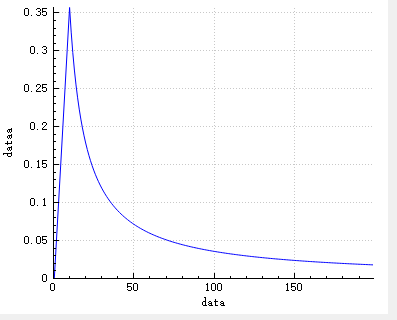
QVector<double> x(10000), y(10000); // initialize with entries 0..100
for(double i=detectDistMin ; i < detectDistMax ; i++)
{
x
= i;
y = (targetWidth * focus )/(picSizeWidth * i );
}
ui.qCustomPlot->addGraph();
ui.qCustomPlot->setInteractions(QCP::iRangeDrag | QCP::iRangeZoom);
ui.qCustomPlot->graph(0)->setData(x, y);
ui.qCustomPlot->xAxis->setLabel("data");
ui.qCustomPlot->yAxis->setLabel("dataa");
ui.qCustomPlot->rescaleAxes();
ui.qCustomPlot->rescaleAxes();
ui.qCustomPlot->replot();