-
UID:153207
-
- 注册时间2014-06-20
- 最后登录2025-08-07
- 在线时间115小时
-
- 发帖203
- 搜Ta的帖子
- 精华0
- 金钱2041
- 威望214
- 贡献值1
- 好评度204
-
访问TA的空间加好友用道具
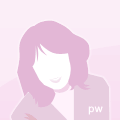
|
用Qml编写了一个程序,程序中用到了选择 文件的功能,于是使用了FileDialog,但是在我的 手机里 显示异常。请问如何解决。代码如下: - import QtQuick 2.9
- import QtQuick.Window 2.2
- import QtQuick.Controls 1.4
- import QtQuick.Controls.Styles 1.4
- import QtQuick.Dialogs 1.2
- Window {
- visible: true
- color: "black"
- onWidthChanged: {
- mask.recalc()
- }
- onHeightChanged: {
- mask.recalc()
- }
- Image {
- id: source
- anchors.fill: parent
- fillMode: Image.PreserveAspectFit
- visible: false
- asynchronous: true
- onStatusChanged: {
- if(Image.Ready == status) {
- console.log("image loaded")
- mask.recalc()
- }
- }
- }
- FileDialog {
- id: fileDialog
- title: "Please choose an Image File."
- nameFilters: ["Image Files (*.jpg *.png *.gif)"]
- onAccepted: {
- source.source = fileUrl
- }
- }
- Canvas {
- id: forSaveCanvas
- width: 128
- height: 128
- contextType: "2d"
- visible: false
- z: 2
- anchors.top: parent.top
- anchors.right: parent.right
- anchors.margins: 4
- property var imageData: null
- onPaint: {
- if(null != imageData) {
- context.drawImage(imageData, 0, 0)
- }
- }
- function setImageData(data) {
- imageData = data
- requestPaint()
- }
- }
- Canvas {
- id: mask
- anchors.fill: parent
- z: 1
- property real w: width
- property real h: height
- property real dx: 0
- property real dy: 0
- property real dw: 0
- property real dh: 0
- property real frameX: 66
- property real frameY: 66
- function calc() {
- var sw = source.sourceSize.width
- var sh = source.sourceSize.height
- if(sw > 0 && sh > 0) {
- if(sw <= w && sh <= h) {
- dw = sw
- dh = sh
- } else {
- var sRadio = sw / sh
- dw = sRadio * h
- if(dw > w) {
- dh = w / sRadio
- dw = w
- } else {
- dh = h
- }
- }
- dx = (w - dw) / 2
- dy = (h - dh) / 2
- }
- }
- function recalc() {
- calc()
- requestPaint()
- }
- function getImageData() {
- return context.getImageData(frameX - 64, frameY - 64, 128, 128)
- }
- onPaint: {
- var ctx = getContext("2d")
- if(dw < 1 && dh < 1) {
- ctx.fillStyle = "#0000a0"
- ctx.font = "20pt sans-serif"
- ctx.textAlign = "center"
- ctx.fillText("Please Choose An Image File", width / 2, height / 2)
- return
- }
- ctx.clearRect(0, 0, width, height)
- ctx.drawImage(source, dx, dy, dw, dh)
- var xStart = frameX - 66
- var yStart = frameY - 66
- ctx.save()
- ctx.fillStyle = "#a0000000"
- ctx.fillRect(0, 0, w, yStart)
- var yOffset = yStart + 132
- ctx.fillRect(0, yOffset, w, h - yOffset)
- ctx.fillRect(0, yStart, xStart, 132)
- var xOffset = xStart + 132
- ctx.fillRect(xOffset, yStart, w - xOffset, 132)
- ctx.strokeStyle = "red"
- ctx.fillStyle = "#00000000"
- ctx.lineWidth = 2
- ctx.beginPath()
- ctx.rect(xStart, yStart, 132, 132)
- ctx.fill()
- ctx.stroke()
- ctx.closePath()
- ctx.restore()
- }
- }
- MultiPointTouchArea {
- anchors.fill: parent
- minimumTouchPoints: 1
- maximumTouchPoints: 1
- touchPoints: [
- TouchPoint {
- id: point1
- }
- ]
- onUpdated: {
- mask.frameX = point1.x
- mask.frameY = point1.y
- mask.requestPaint()
- }
- onReleased: {
- forSaveCanvas.setImageData(mask.getImageData())
- actionPanel.visible = true
- }
- onPressed: {
- actionPanel.visible = false
- }
- }
- Component {
- id: flatButton
- ButtonStyle {
- background: Rectangle {
- implicitWidth: 70
- implicitHeight: 30
- color: control.pressed ? "#a0a0a0" : "#707070"
- border.width: control.hovered ? 2 : 1
- border.color: control.hovered ? "#c0c0c0" : "#909090"
- }
- label: Text {
- anchors.fill: parent
- font.pointSize: 12
- horizontalAlignment: Text.AlignHCenter
- verticalAlignment: Text.AlignVCenter
- text: control.text
- color: (control.hovered && !control.pressed) ? "blue" : "white"
- }
- }
- }
- Row {
- id: actionPanel
- anchors.horizontalCenter: parent.horizontalCenter
- anchors.bottom: parent.bottom
- anchors.bottomMargin: 20
- spacing: 8
- z: 5
- Button {
- style: flatButton
- text: "Open"
- onClicked: {
- fileDialog.open()
- }
- }
- Button {
- style: flatButton
- text: "Save"
- onClicked: {
- forSaveCanvas.save("selected.png")
- actionPanel.visible = false
- }
- }
- Button {
- style: flatButton
- text: "Cancel"
- onClicked: {
- actionPanel.visible = false
- }
- }
- }
- }
手机运行截图如下: 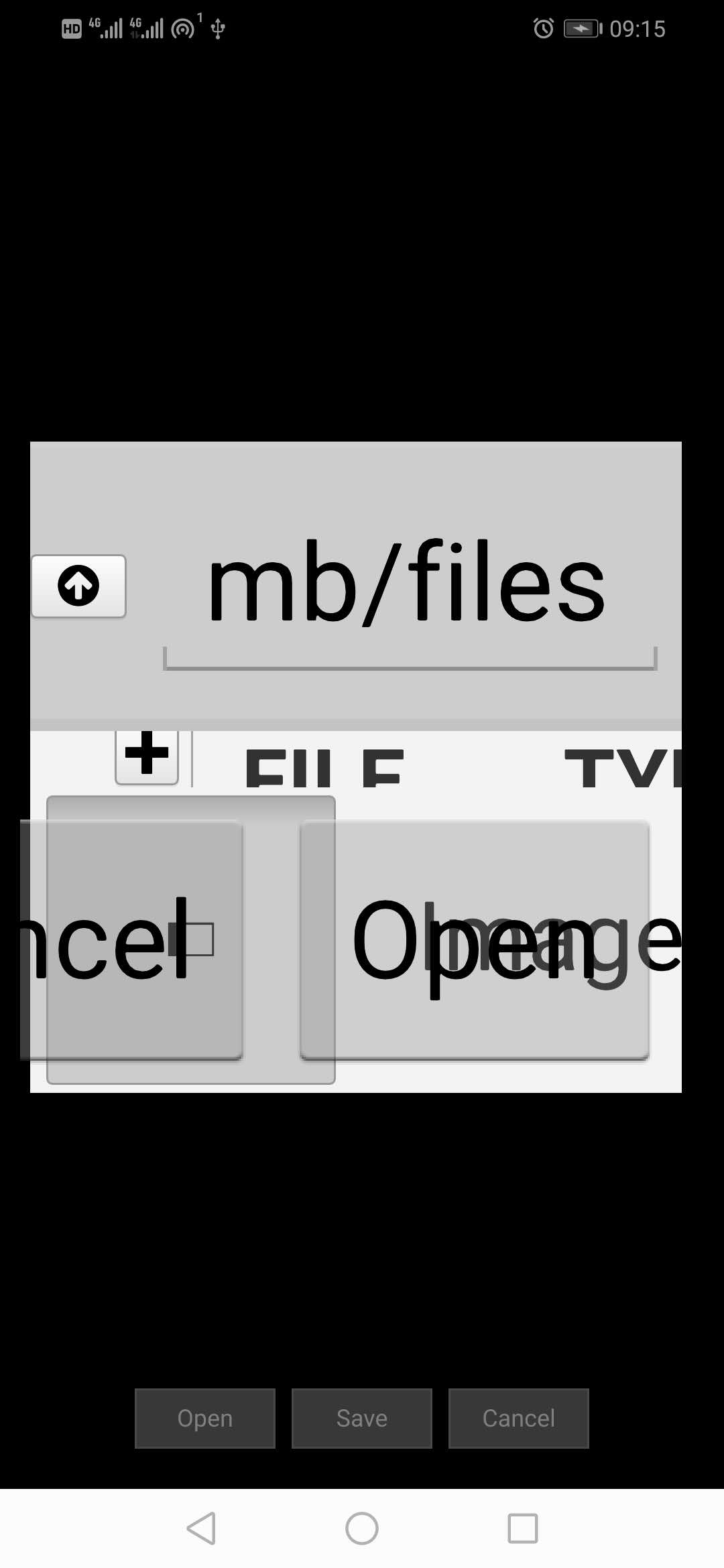
|