-
UID:159117
-
- 注册时间2015-01-09
- 最后登录2022-09-20
- 在线时间243小时
-
- 发帖41
- 搜Ta的帖子
- 精华0
- 金钱415
- 威望61
- 贡献值0
- 好评度41
-
访问TA的空间加好友用道具
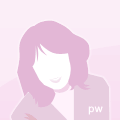
|
开发环境:vs2008+Qt4.8.5+Qwt6.1.1问题描述:在显示图像时,初始显示是正确的,当进行放大然后再缩小时,比例尺不会返回到图像的初始状态,而是回到一个固定的状态,X轴,y轴均是0-1000。如下图所示:开始时: 此时图像显示是正确的;点击右键缩放时: 此时图像显示是正确的;点击右键缩放时: 此时比例尺不再是原来的比例尺,而变成了0-1000,有人遇到这个问题么?相关代码的主要部分:measureDataCollect::measureDataCollect(QWidget *parent, Qt::WFlags flags): QMainWindow(parent, flags){ui.setupUi(this); //图像区域ui.qwtPlot->setCanvasBackground( QColor( 29,100,141));//图例m_legend = new QwtLegend;m_legend->setDefaultItemMode( QwtLegendData::Checkable );ui.qwtPlot->insertLegend(m_legend,QwtPlot::BottomLegend );m_grid = new QwtPlotGrid();m_grid->attach(ui.qwtPlot);//缩放QwtPlotZoomer* zoomer = new QwtPlotZoomer( ui.qwtPlot->canvas() );zoomer->setMousePattern( QwtEventPattern::MouseSelect2,Qt::RightButton, Qt::ControlModifier );zoomer->setMousePattern( QwtEventPattern::MouseSelect3,Qt::RightButton );//比例尺ui.qwtPlot->setAxisScale( QwtPlot::xBottom, 0, 200 );ui.qwtPlot->setAxisScale( QwtPlot::yLeft, 400, 800 );QwtPlotCurve *curve = new QwtPlotCurve();curve->setTitle("11111" );/*curve->setOrientation( Qt::Vertical );*/QPolygonF points;int i=10;points << QPointF( 0+i*10, 300+i*10 ) << QPointF( 2.0+i*10, 400+i*10 )<< QPointF( -(1.0+i*50), 312+i*10 ) << QPointF( 0.5+i*10, 446.8+i*10 )<< QPointF( 4.0+i*10, 557.9+i*10 ) << QPointF( 5.0+i*10, 670.1+i*10 );curve->setSamples(points);curve->attach(ui.qwtPlot);}楼主遇到同样的问题 求解决方法! 此时比例尺不再是原来的比例尺,而变成了0-1000,有人遇到这个问题么?相关代码的主要部分:measureDataCollect::measureDataCollect(QWidget *parent, Qt::WFlags flags): QMainWindow(parent, flags){ui.setupUi(this); //图像区域ui.qwtPlot->setCanvasBackground( QColor( 29,100,141));//图例m_legend = new QwtLegend;m_legend->setDefaultItemMode( QwtLegendData::Checkable );ui.qwtPlot->insertLegend(m_legend,QwtPlot::BottomLegend );m_grid = new QwtPlotGrid();m_grid->attach(ui.qwtPlot);//缩放QwtPlotZoomer* zoomer = new QwtPlotZoomer( ui.qwtPlot->canvas() );zoomer->setMousePattern( QwtEventPattern::MouseSelect2,Qt::RightButton, Qt::ControlModifier );zoomer->setMousePattern( QwtEventPattern::MouseSelect3,Qt::RightButton );//比例尺ui.qwtPlot->setAxisScale( QwtPlot::xBottom, 0, 200 );ui.qwtPlot->setAxisScale( QwtPlot::yLeft, 400, 800 );QwtPlotCurve *curve = new QwtPlotCurve();curve->setTitle("11111" );/*curve->setOrientation( Qt::Vertical );*/QPolygonF points;int i=10;points << QPointF( 0+i*10, 300+i*10 ) << QPointF( 2.0+i*10, 400+i*10 )<< QPointF( -(1.0+i*50), 312+i*10 ) << QPointF( 0.5+i*10, 446.8+i*10 )<< QPointF( 4.0+i*10, 557.9+i*10 ) << QPointF( 5.0+i*10, 670.1+i*10 );curve->setSamples(points);curve->attach(ui.qwtPlot);}楼主遇到同样的问题 求解决方法!
|