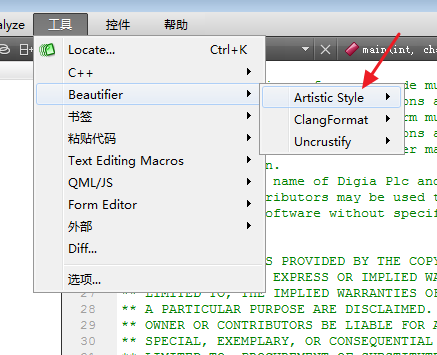本处案例环境:windows 7 64/ mingw /gcc 4.7.2/qtcreator 3.4.1
step1:安装beautifier插件
点击菜单【帮助】【关于
插件】勾选上,重启
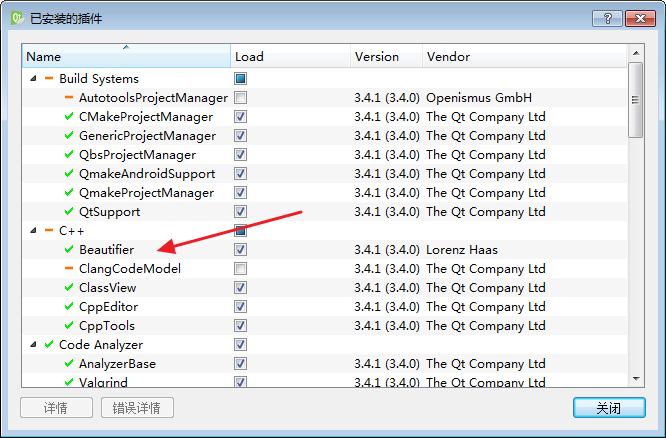 window.open('http://www.qtcn.org/bbs/attachment/Mon_1603/68_169994_fe6a9b408fa2973.png?36');" style="max-width:700px;max-height:700px;" onload="if(is_ie6&&this.offsetWidth>700)this.width=700;" >
window.open('http://www.qtcn.org/bbs/attachment/Mon_1603/68_169994_fe6a9b408fa2973.png?36');" style="max-width:700px;max-height:700px;" onload="if(is_ie6&&this.offsetWidth>700)this.width=700;" >step2:下载Astyle源
文件http://sourceforge.net/projects/astyle/files/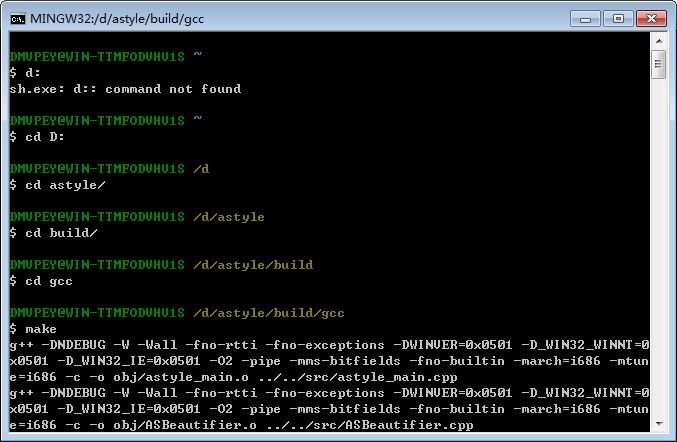
注意:如果你使用的是mingw请下载linux版本,然后cd到build/gcc目录
make以下很快就能得到Astyle.exe文件。我尝试过使用windows版本里自带的Astyle.exe不能用
step3:配置Beautifier
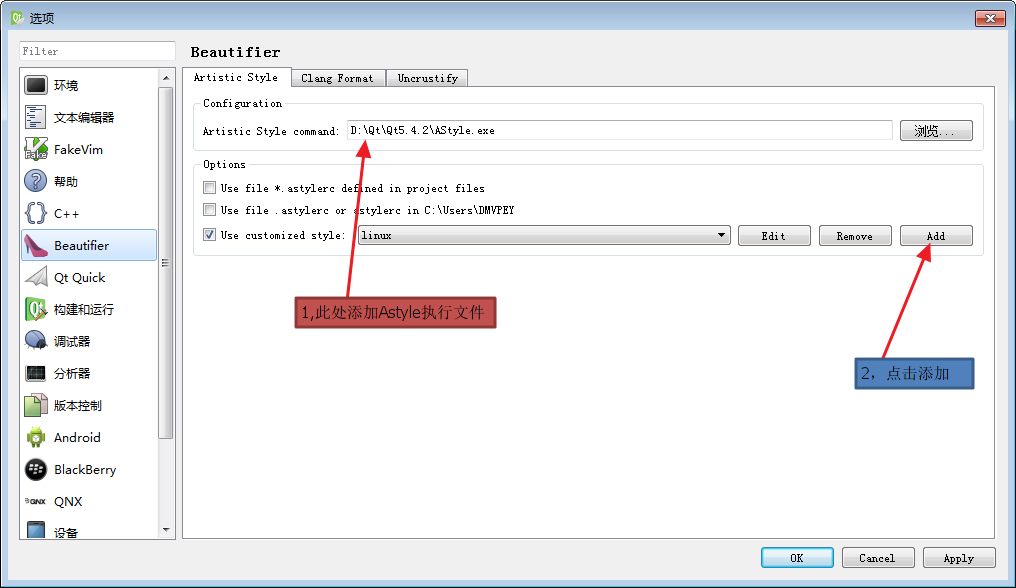
step4:配置参数
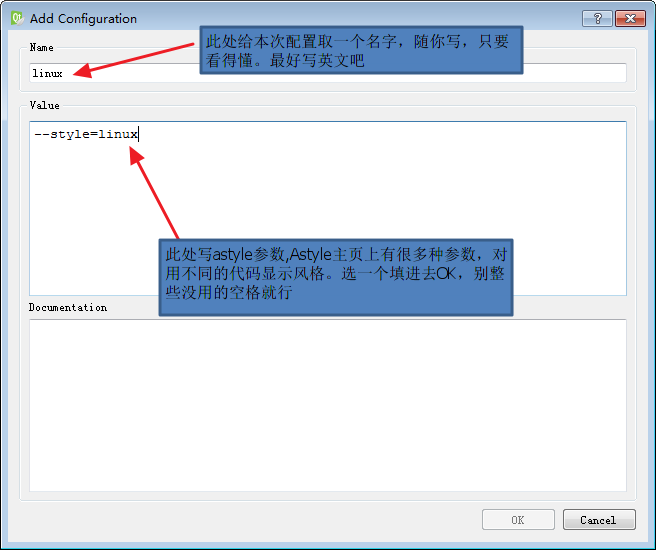
step:5应用