可排序和分页的TableView,使用时主要分两步: 更多...
#include <tcsortpaginationtableview.h>
类 TcSortPaginationTableView 继承关系图:
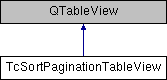
Public 槽 | |
| void | fetchData (int page=-1, int section=-1, Qt::SortOrder order=Qt::AscendingOrder) |
| 获取数据(实际上内部是发射fetchDataRequested()信号 更多... | |
信号 | |
| void | fetchDataRequested () |
| 请求数据时发出,比如排序和换页 | |
Public 成员函数 | |
| TcSortPaginationTableView (QWidget *parent=0) | |
| int | pageRowCount () const |
| 返回每页显示记录条数 | |
| int | page () const |
| 返回当前请求页码 | |
| int | sortSection () const |
| 返回当前请求排序列 | |
| Qt::SortOrder | sortOrder () const |
| 返回当前请求排序方向 | |
| void | setPageRowCount (int pageRowCount=-1) |
| 设置每页显示记录条数, -1表示不分页 | |
| void | setPageInfo (int page, int totalCount) |
| 设置paginator分页符字符串 更多... | |
| void | setPaginator (QLabel *label) |
| 设置分页部件 | |
| void | createTitleMenus () |
| 为横标头创建右键关联菜单 | |
详细描述
可排序和分页的TableView,使用时主要分两步:
1. 初始化TcSortPaginationTableView
2. 处理获取数据请求(排序/分页/过滤)
- 初始化TcSortPaginationTableView model = new QStandardItemModel(this);......tableView->setModel(model);tableView->setPaginator(labelPaginator); // 设置显示分页符的labeltableView->setPageRowCount(20); // 设置每页显示记录数tableView->createTitleMenus(); // 创建标题行右键菜单,可显示/隐藏列connect(tableView, SIGNAL(fetchDataRequested()),this, SLOT(fetchData()));
- 处理获取数据请求(排序/分页/过滤) void XXXX::fetchData(){model->removeRows(0, model->rowCount());QSqlQuery q;QString strSql = "SELECT col1, col2, col3, col4 FROM table1 ""WHERE 1 = 1 ";QString strSqlCnt = "SELECT COUNT(*) FROM table1 ""WHERE 1 = 1 ";// 过滤条件strSql += " AND col1 LIKE 'xxx%%'";strSqlCnt += " AND col1 LIKE 'xxx%%'";// 根据是否排序,设定order语句if (tableView->isSortingEnabled()){switch (tableView->sortSection()){case 0:strSql += " ORDER BY col1";break;case 1:strSql += " ORDER BY col2";break;default:strSql += " ORDER BY col3";}if (tableView->sortOrder() == Qt::DescendingOrder){strSql += " DESC";}}else{ // 如果不可排序,则使用默认排序strSql += " ORDER BY col1";}int count = 0; // 代表符合条件的总记录数// 根据是否分页设定来读取当前页数据if (tableView->pageRowCount() > 0){ // 分页strSql += QString(" LIMIT %1 OFFSET %2").arg(tableView->pageRowCount()).arg((tableView->page() - 1)* tableView->pageRowCount());q.exec(strSql);while (q.next()){.....// 获取当前页数据}// 获取符合条件的总数据条数q.exec(strSqlCnt);if (q.next()){count = q.value(0).toInt();}}else{ // 不分页q.exec(strSql);while (q.next()){......// 不分页,所以获取所有符合条件的数据count++;}}// 最后设置分页信息tableView->setPageInfo(tableView->page(), count);
成员函数说明
|
slot |
获取数据(实际上内部是发射fetchDataRequested()信号
- 参数
-
page 指定页码(-1表示当前页码不变) section 指定排序列(-1表示排序列不变) order 指定排序方向(section为-1时无意义)
| void TcSortPaginationTableView::setPageInfo | ( | int | page, |
| int | totalCount | ||
| ) |
设置paginator分页符字符串
- 参数
-
page 当前页码 totalCount 总记录数
该类的文档由以下文件生成:
- D:/work/Tianchi/xchinux_tianchi/include/tianchi/gui/tcsortpaginationtableview.h
 1.8.3.1
1.8.3.1